Become a Better Gardener, Journal Your Gardening Progress
Gardeners never stop learning, and when it comes to gardening, the best education is experience. Keeping a gardening journal is a great way to build up a record of your experience, so you learn from the things that work – and those that don't!
Why Use a Garden Journal?
A gardening journal helps you to keep track of what was sown, planted, tended and harvested during the growing season. It gives you control, so you know exactly what you've done and which jobs need doing over the coming days and weeks.
By referring back to previous years you can refine timings and methods to reflect the unique conditions in your garden. Did the carrots you started early last spring struggle? You'll know to sow them a little later next time. Or perhaps your tomatoes failed to ripen. Then learn from that by choosing a faster-maturing variety in future, or starting your tomatoes earlier.
Use a journal to record any pests and diseases you encounter, and the strategies you used to bring them under control. Note things down, remove the guesswork, and you'll steadily improve the way you garden.
 A paper diary is useful, but it can be time-consuming hunting for notes you've made
A paper diary is useful, but it can be time-consuming hunting for notes you've made
Many gardeners use a simple week-to-view diary for day-by-day entries, but accurately recording everything you do can quickly get messy. And what if you also want to include visual records? Perhaps you spotted an unusual bug or maybe you'd like to photograph different lettuce varieties to compare appearance for future reference. Taking photos on the go is easy enough, but adding them to your diary isn't exactly straightforward.
Introducing the Garden Journal
Since launching our powerful Garden Planner, we've had lots of feedback from gardeners around the world asking for a better way to record what's going on in their garden. We've come up with what we believe is a super-convenient, intuitive journal that is a pleasure to use.
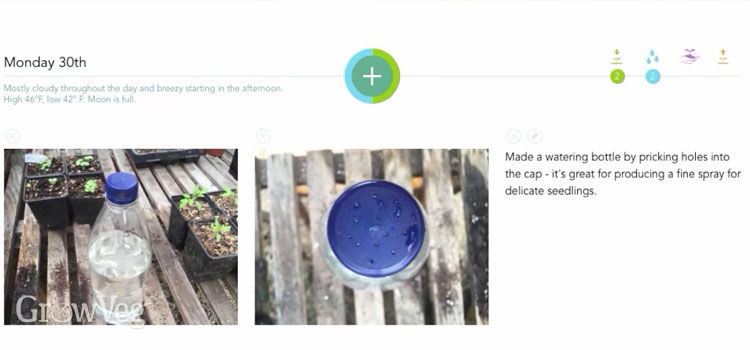 Making notes is easy in the Garden Journal, whether you use a PC, tablet or phone
Making notes is easy in the Garden Journal, whether you use a PC, tablet or phone
The Garden Journal is a pocket-sized solution for tracking progress in the garden, quickly and easily. Access it from a smartphone, tablet, or computer. You can instantly upload photos and notes, straight from your device. Its online interface means you can record as you work, building up a Garden Journal of exceptional detail that will help you to learn with every observation, note and photo you add.
And the best bit? It's completely free to use!
Record Your Gardening
So let's take a look at how it works. You can access the Garden Journal by logging in to your Garden Planner account and clicking the Garden Journal link. The Journal is divided up by weeks. When you open it up it automatically shows the current week, but you can choose to view a different week from the Timeline at the top.
You can add your own notes, observations, and ideas, or click on any of the Planting, Watering, Tending or Harvesting options to record what you're doing. The Tending option is further divided so you can specify whether you've weeded, fertilized, transplanted, mulched or pruned.
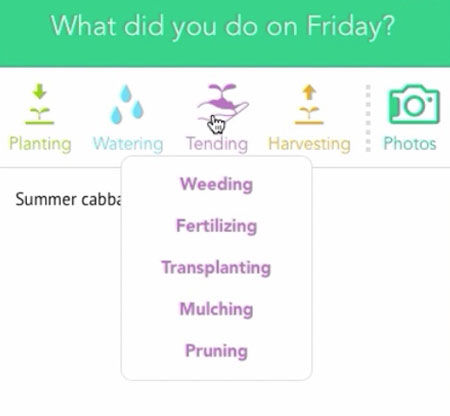 The Garden Journal enables you to quickly record your gardening activities so you know what you've accomplished
The Garden Journal enables you to quickly record your gardening activities so you know what you've accomplished
Let's say you're planting tomatoes. After selecting the planting option, start typing 'Tomato' (or scroll down through the list of plants) and then select the tomato icon. You can also record the variety you're growing by clicking on the number in the Varieties column next to the plant name. The next step is to record the quantity and whether they were planted as seeds or plants.
When you're done, you'll see that the Planting icon for that day has been updated. As you add more records to the week, the icons and '+' buttons build up a visual summary of your activity.
A glance at the Timeline at the top of the page provides a snapshot of your weekly activity: light green indicates Planting, blue indicates Watering, purple indicates Tending; orange indicates Harvesting; and darker green shows the weeks where you've made notes.
 Instantly add photos to your Garden Journal
Instantly add photos to your Garden Journal
Adding a photo to your Garden Journal is easy – you can drag and drop photos, or select photos from a folder. If you're using a phone or tablet, you can take a photo there and then for immediate upload.
It's easy to change anything, at any time. Select a day or directly select an icon, view the details then change the quantity or planting method. Or, select one of the plant symbols to clear that entry and start afresh. To edit an entry from a previous week, simply select the week from the Timeline, then select 'Edit it' to do so in exactly the same way.
Plan Ahead with the Garden Journal
Efficient gardeners plan ahead, and the Garden Journal helps you to do just that. Click on a future week to add a reminder. Make a note to yourself – you can add a related plant here too. Once you're done, your reminder is logged for reference. You can edit or delete reminders at any time.
You'll also find seasonally-relevant gardening guides here as a source of timely ideas and to help you plan. Read more, look up other growing advice, then go back to your Garden Journal.
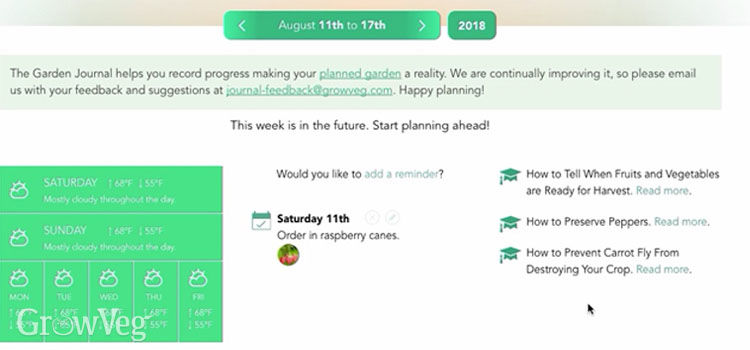 Use the Reminder feature to schedule tasks for the future so you never forget!
Use the Reminder feature to schedule tasks for the future so you never forget!
Weeks further into the future display typical highs and lows for those dates, while the current week includes an up-to-date weather forecast so you can, for example, plan the best days to be out in the garden, or when to protect against frost.
As your Garden Journal develops, you'll be able to look back at previous weeks, months and years to see what you did when, gaining a better understanding of your gardening and learning from your own unique experiences. Or jog your memory next year by adding reminders for the following season.
It's all very powerful stuff! To start using the Garden Journal – for free! – login to your account at the top right corner of your screen, or click on Create an Account.
And this is just the start - we have plenty of new features planned and would love to receive your ideas too.
Start the Garden Planner
Subscribe Here
Find out how to water your garden to give maximum benefit to your plants here.